In today’s interconnected world, Voice over Internet Protocol (VoIP) technology has become a staple for businesses seeking efficient and cost-effective communication solutions. However, with the convenience of VoIP comes the responsibility of ensuring its security. This is where Wondercomm steps in, offering advanced solutions to safeguard your VoIP infrastructure. In this blog, we will delve into the crucial aspects of VoIP security, focusing on Wondercomm Trunk TLS and SRTP functionality.

Introduction to VoIP Security
VoIP, or Voice over Internet Protocol, is a technology that enables voice and multimedia communication over the Internet. It has revolutionized the way businesses communicate, making it more efficient and cost-effective. However, with the benefits of VoIP come certain security challenges that businesses need to address.
One of the key concerns in VoIP communication is security. VoIP calls, just like any other data transmitted over the internet, hence, are vulnerable to various threats, including eavesdropping, interception, and tampering. So, to mitigate these risks, it’s essential to implement robust security measures.
A secure VoIP encompasses various aspects, including network security, encryption, authentication, and access control. In this blog, we will focus on two critical components of VoIP security: TLS (Transport Layer Security) and SRTP (Secure Real-Time Transport Protocol).
Wondercomm Trunk TLS Functionality
TLS – Securing VoIP Communications
Transport Layer Security (TLS) is a cryptographic protocol that ensures secure communication over a network. Furthermore, it plays a crucial role in securing VoIP calls by encrypting the data exchanged between parties. Wondercomm, a leading VoIP PBX platform, supports TLS authentication to enhance the security of your VoIP trunk.
Limitations of Wondercomm Trunk TLS For VoIP Security
Before we delve into how TLS works with Wondercomm, it’s important to understand its limitations within this context:
- Authentication-Based Providers: Wondercomm supports TLS for authentication-based providers but not IP-based ones. Ensure your provider supports authentication-based TLS.
- No Mutual Authentication: Wondercomm doesn’t support mutual authentication, so it must be the User Agent Client (UAC) in every TLS handshake.
- No Wildcard Certificates: Wildcard certificates aren’t supported. TLS certificates must precisely match the provider’s Fully Qualified Domain Name (FQDN).
- FQDN Usage: IP addresses are not supported for TLS. Providers must use an FQDN. Proxy addresses, if used, must also be in the form of an FQDN.
How Wondercomm Trunk TLS Works
- Set the Transport Protocol to TLS: In your trunk settings, switch the transport mode to TLS under the “Options” tab.
- Upload the TLS Root Certificate: You’ll be prompted to upload the root certificate used to sign the provider’s certificate. If it’s a self-signed certificate, ensure you have the self-signed certificate. You can usually obtain this from the provider’s configuration guides or by requesting it directly.
- Auto Discovery: If the provider doesn’t have NAPTR/SRV records for TLS, set the port manually next to the “Registrar” or “Outbound Proxy” value to the TLS port (usually 5061). Otherwise, leave the “Auto Discovery” option checked.
- Under the Hood: The trunk is now set up. Here’s what happens:
- The PBX performs a DNS query for TLS records and establishes a target.
- A TCP connection is attempted towards the target IP.
- The PBX initiates a TLS handshake as the UAC and sends a Client Hello message.
- The provider responds with a Server Hello message, including its certificate chain and common name.
- The PBX verifies the certificate’s common name and certification chain using the root certificate.
- If all checks out, an encrypted registration message is sent to the provider.
- Subsequent communication between the provider and your PBX is done over the established TLS connection.

Troubleshooting
- Ensure the “Secure SIP/TLS” setting is enabled in the PBX’s “Security → Secure SIP” menu.
- Check the “SSL/SecureSIP Transport and Ciphers” setting under “Security → Anti-Hacking.” Disabling it might help identify TLS handshake failures.
- Some providers may require an intermediate certificate to be added to the certificate uploaded to the PBX.
- Verify that your provider meets all the requirements mentioned above.
SRTP – Enhancing Audio Security
Secure Real-Time Transport Protocol (SRTP) is a critical component of VoIP security that enhances the confidentiality and integrity of audio streams. It can be used in conjunction with TLS or independently to encrypt audio data. Thus, making it challenging for unauthorized parties to intercept or tamper with calls.
Introduction to SRTP
SRTP, also known as Secure Real-Time Transport Protocol, is an extension profile of RTP (Real-Time Transport Protocol). It is designed to add additional security features to VoIP communications. These security features include message authentication, confidentiality, and replay protection.
What SRTP Uses
SRTP employs authentication and encryption to minimize the risk of attacks such as denial of service. It is a crucial security protocol for VoIP communication, published by the Internet Engineering Task Force (IETF) as RFC 3711 in 2004.
Secure RTP Features
When using Secure RTP, you have the flexibility to enable or disable specific security features individually. However, the message authentication feature is mandatory for Secure RTCP (RTP Control Protocol). Here are some key features of Secure RTP:
- Encryption: Secure RTP uses the Advanced Encryption Standard (AES) as its default encryption cipher. Different cypher modes, such as Segmented Integer Counter Mode and f8-mode, can be selected for added flexibility.
- Confidentiality: SRTP ensures the confidentiality of RTP data streams, making it extremely difficult for unauthorized parties to eavesdrop on calls.
- Authentication: SRTP includes message authentication to verify the integrity of the data exchanged during a call.
- Flexibility: SRTP is designed to accommodate new encryption algorithms, although introducing new algorithms requires the publication of a new RFC standard.
- NULL Cipher: In cases where no confidentiality for RTP/RTCP data is required, the NULL Cipher can be used as an alternative.
Setting Up SRTP
Enabling SRTP for your VoIP trunk is a straightforward process:
- Navigate to Trunk Settings: Access your trunk settings and go to the “Options” section.
- Select SRTP Mode: Locate the “SRTP Mode” option and select the appropriate mode for your provider (Disabled, Enabled, or Enforced).
- Save Configuration: Click “OK” to save your configuration.
Once configured, the next inbound or outbound call negotiates with SRTP according to the mode you selected.

Why Choose Wondercomm for Secure VoIP Communications
In a world where communication is the lifeblood of businesses, security is paramount. If your business is looking for a secure VoIP communications system, Wondercomm is the best choice. Here’s why:
- Expertise: Wondercomm specializes in secure VoIP, with a team of experts who understand the intricacies of securing VoIP infrastructure.
- Cutting-Edge Solutions: Wondercomm offers cutting-edge solutions like Wondercomm Trunk TLS and SRTP functionality to ensure the highest level of security for your VoIP communications.
- Tailored Security: We understand that each business has unique needs. Wondercomm provides tailored security solutions that fit your specific requirements.
- Reliability: With Wondercomm, you can rely on a robust and secure VoIP communication system that keeps your business conversations private and protected.
- Peace of Mind: By choosing Wondercomm, you can enjoy peace of mind, knowing that your VoIP infrastructure is fortified against potential threats.
Conclusion
In the ever-evolving landscape of VoIP communication, security remains paramount. Wondercomm Trunk TLS and SRTP functionality provide essential tools to enhance the security of your VoIP infrastructure. By implementing TLS for secure transport and SRTP for audio encryption, you can safeguard your communication from potential threats.
VoIP security is a critical aspect of modern business communications. Implementing Wondercomm Trunk TLS and SRTP functionality, along with Wondercomm’s expertise, ensures that your business can harness the benefits of VoIP technology without compromising on security.
Wondercomm provides comprehensive VoIP security solutions. We ensure that your business can harness the benefits of VoIP technology without compromising on security. So, if you’re ready to take your VoIP security to the next level, consider implementing Wondercomm Trunk TLS and SRTP functionality, and enjoy peace of mind in your communications.
For more detailed instructions and information, visit Wondercomm for the latest in VoIP security solutions and keep your business communication secure.




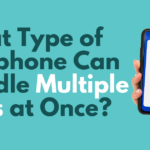
Leave a reply