VoIP for small businesses can be a difficult concept to get your head around. However, it is always helpful to know the most in-demand VoIP phone features for small businesses. For example, high voice quality, reliability, and powerful integrations. We’ll talk a bit about each and give examples of situations where you can best utilize each of their benefits. If you’re a residential customer, you might learn how these features can bring you benefits for minimal cost.
If you’re a business owner, stop using unreasonable features and utilize amazing voip features that your base will actually use. It’ll give you a competitive advantage and help improve your communication with clients. If you run a particular niche/industry, good knowledge of these features will also give you an opportunity to hire an outsourced writer to help boost your earnings even more.
Find me/Follow me (Advanced Call Forwarding VoIP Feature)
Find me/follow me allows incoming calls to be routed to multiple devices in a predetermined order. This feature is helpful for users who are frequently on the go. It is also important for businesses that want to ensure that important calls are always show up at top.
With find me/follow me, the caller is automatically directed to the next device in the predetermined list if the first one is unavailable or if the call is not answered. It allows the caller to reach the intended recipient even if they are not on their primary device. Time-based routing within Find me / Follow me ensures the user has granular control over how calls are routed.
In addition to routing calls to multiple phone numbers or devices, find me/follow me may also include the ability to send voicemails to the intended recipient if someone not answers the call. It can be a helpful way to ensure that you get all critical messages. Not only this, but Wondercomm.net can also route calls to another call queue, ring group or even an outside line for ultimate flexibility.
Overall, the find me/follow VoIP phone feature for small business phone systems can be a valuable tool for companies that want to ensure that their users are always accessible and able to receive important calls.
Enhanced Call recording VoIP Phone Feature
Call recording is a feature that allows you to record and save phone conversations. This feature can be helpful for various purposes, including.
Legal compliance
Some industries, such as financial services and healthcare, are required by law to record phone conversations for compliance purposes.
Quality assurance
You can also use call recording to review and improve customer service or sales techniques.
Training
Call recording can be used to train new employees or to provide examples of best practices for customer interactions.
Reference
You can also use call recording to refer to a conversation for better understanding or to resolve disputes.
To use call recording with Wondercomm’s VoIP for small business phone systems, simply enable the feature in the settings. Then, pick how you want to call to be recorded. The calls will be automatically recorded based on your choice, or you can initiate the recording during a call.
Enhanced Call recording builds atop traditional call recording. It allows for greater control over who can record calls, what calls should be recorded (incoming/outgoing) and dynamic call recording.
First, an admin can create a role hierarchy that allows authorized users to view and download call recordings from other users. It is a highly sought-after feature in a contact centre environment. Next, admins can configure only incoming calls to be recorded automatically, only outbound calls to be recorded automatically, or both. Also, you can lock it down to a specific user group/role.
Another way to enable call recording is dynamically (or on-demand call recording). On-demand call recording allows an authorized user to record calls by using the * key feature code. By default call recordings are stored on the system for up to 90 days.
In summary, call recording is a useful feature for businesses to have on their VoIP system. It allows them to capture and save phone conversations for various purposes, such as training, quality assurance, and dispute resolution. However, it’s important to note that laws governing the use of call recording vary by location.
So, it’s a good idea to familiarize yourself with the relevant laws and obtain consent from the other party before recording.
Virtual Meetings and Conferencing

One of the most helpful VoIP features for businesses is the ability to host virtual meetings and conferences. It allows employees to meet and collaborate online, regardless of their location. With Wondercomm’s VoIP phone plans that include a Virtual Meeting add-on, you can conduct meetings with a computer or phone and an internet connection. It benefits businesses with remote employees or those who frequently travel for work.
There are several options for virtual meetings and conferencing, including:
1. Audio conferencing
It allows employees to join a conference call using their phone or computer, similar to traditional conference calls. Every user gets a personal conference bridge and a PIN. Multiple company wide conference bridges can be set with a host PIN and an attendee PIN for added security.
2. Video conferencing
Also, employees can see each other in real time through their computer or phone cameras. It is a great way to hold face to face meetings without needing physical travel.
3. Amazing VoIP Feature For Web conferencing
This allows employees to share their screens and collaborate on projects in real time. It is handy for team brainstorming sessions and presentations.
Video Meetings and conferencing are critical to businesses looking for unified communications solutions. In fact, if a VoIP for a small business solution does not include a video meeting solution or, at the very least, integrate with one – it turns out to be a deal breaker. Virtual Meeting is available in Wondercomm’s VoIP phone plans either as an add-on in the essential plan or the premium or enterprise plans.
Automated Attendant Feature

An automated attendant is a fantastic VoIP feature that allows businesses to handle incoming calls more efficiently. It is a virtual receptionist that can do call screening, answer calls, provide information, and make call transfers to the appropriate extensions, voicemails, outside lines, conference bridges, call queues, directory services, ring groups and a whole bunch of things.
You can customize automated attendants to fit the needs of each business. For example, you can set up different menu options for different departments or languages. Auto attended has that covered if you want calls to be routed differently during different times of the day.
It can save businesses time and resources, as they don’t need a dedicated receptionist to answer every call. It also ensures that calls are always answered, even if all employees are busy.
As an example, if your business receives multiple calls at the same time, an auto attendant can receive the calls, route them to a call queue where an available agent can receive them and take appropriate actions. It is truly one of the most powerful features of a VoIP PBX system. Auto attendant is a compulsory voip feature available in all of our VoIP phone plans.
Mobile twinning – Advance VoIP Feature
Mobile twinning is a feature that allows routing incoming calls to a user’s mobile and desk phones. This feature is helpful for individuals who are frequently on the go. Also useful for businesses that want to ensure that their employees are always accessible.
With mobile twinning, the VoIP system uses the user’s desk phone number as the caller ID when routing calls to the mobile phone. It allows the user to receive calls on their mobile phone as if they were at their desk, without giving out their personal phone number.
Mobile twinning can be particularly useful when an employee is working remotely or travelling. It allows them to stay connected to the office phone system while away from their desk. It’s also a valid backup in the event of a power outage that prevents the desk phone from working.
Mobile Twining is especially useful during an outage where business lines can be forwarded to a set of mobile phones as fail-over until the outage is restored. And similarly, you can use it in remote areas where the internet is unstable to ensure business continuity.
Overall, mobile twinning is a valuable feature for VoIP phone systems that allow users to stay connected and accessible, regardless of location. Mobile Twining is available in all Wondercomm’s VoIP phone plans.
Mobile & Desktop Apps
VoIP phone system for small businesses allows users to make phone calls over the internet rather than through traditional phone lines. A mobile app allows users to make and receive phone calls using their mobile devices, such as smartphones or tablets, through a Wi-Fi or data connection. Wondercomm’s mobile apps replace all the functions and features of a traditional desk phone and add many more.
There are several benefits to using a mobile app for VoIP:
One of the main benefits is cost savings. Users can only use a mobile app to manage their calls and have all the features included that they need. These include transfers, 3-way calling, call recording, presence, voicemail to email, traditional fax machine integration, and more. Another benefit of using a mobile app for VoIP is making and receiving calls from anywhere with a Wi-Fi or data connection- car, home, hotel, vacation, etc.
It is especially useful for users who travel frequently or do not have desk phone access.

Wondercomm’s Mobile app also offers additional features and advanced call management, such as the ability to send text messages, video calls, and voicemail. It even allows users to use the service on multiple devices. The Mobile App enables users to make and receive calls on their computer or tablet in addition to their smartphone. Boomea is a great way to visualize Wondercomm’s Unified Communications system and where it truly shines – replacing all desk phone functions and adding more.
If your Wondercomm VoIP phone plan supports the Boomea desktop application, you don’t need to purchase hardware for VoIP. The benefit is that no hardware upgrade is required, and updates can be pushed directly to the user so they can enjoy new features as soon as they are released. The mobile app is available in all of Wondercomm’s VoIP phone plans. Boomea (desktop app) is available in the enterprise plan or as a low-cost add-on on essential/premium plans.
Overall, a mobile/desktop app for VoIP service is a convenient, cost-effective way to make phone calls using any device/platform. Wondercomm’s Boomea runs on the most popular operating systems today – Windows, Mac OS, Linux, Android, iOS and the web.
Powerful Integrations
Two of the most widely used and arguably most powerful integrations that Wondercomm offers are the ability to integrate with CRMs and Microsoft Teams. It makes deploying and unifying communications much more effortless and seamlessly integrates with your existing workflow with little to no training required.
Most, Procurement for small business phone systems often require systems to be compatible with existing CRM, video calling, or other solutions. It saves time training employees on new software and the need to purchase additional hardware or software. It saves time and a ton of headaches for the IT department.

Built-in CRM Feature
If your business only needs some of the advanced functionality of a CRM platform, we have you covered. With Boomea – Wondercomm’s Desktop App, you get a mini CRM. It is built right in and tightly integrated with your unified communications system. You can take Notes when on a call, schedule tasks, and arrange them in the order of priority, like Tag users, notes, tasks, call logs, recordings, and voicemails to work more effectively with your team.
Integrate with your CRM (Salesforce, Zoho, Hubspot, etc.)
Integrating Wondercomm’s Unified Communications system with a CRM system brings fantastic benefits to a business. Some of the potential advantages of such integration include the following:
- Improved customer experience: By linking the two systems, businesses can provide customers with a more seamless experience when they call or interact with the company. For example, when a customer calls, the PBX system can automatically pull up the customer’s information from the CRM and display it to the agent, allowing the agent to have more context when interacting with the customer.
- Enhanced data accuracy: Integrating the PBX and CRM systems can also help to ensure that customer data is accurate and up to date. For example, suppose a customer updates their contact information with the company. In that case, the CRM can automatically update the information in the PBX system, ensuring that the correct information is displayed to the agent when the customer calls.
- Increased efficiency: By linking the PBX and CRM systems, businesses can streamline their processes and reduce the required manual data entry. It can save time and reduce the risk of errors, improving the overall efficiency of the business.
There are a number of different ways to integrate a PBX and CRM system, including using APIs (application programming interfaces) or third-party integrations. The best approach will depend on the specific needs and capabilities of the business.
Integrate with Microsoft Teams
Integrating your Unified Communications system with Microsoft Teams is highly beneficial voip features for you, if your business relies heavily on Microsoft Teams. There are many benefits of integrating your PBX with MS Teams.
- Native Experience: By integrating your PX system with Teams, users can use the built-in dial pad in Teams as an endpoint of softphone in the cloud or on-premises system.
- SIP Trunk Connection: Allows integration with your SIP provider for automated direct routing capability to MS Teams. Admins can add call paths, set limits (if needed), create trunks and match these with various profiles and roles.
- SMS Connection: Allows users to integrate SMS capability in MS Teams. Users can send and receive SMS from within Teams.
- Hybrid Setup – This feature allows businesses to maintain physical infrastructure where necessary (for example, doorbell systems, fire alarms, elevator phones, reception phones, etc.) and provide the flexibility to interact with the PBX system through Microsoft Teams.
Teams is available on all platforms – mobile, desktop and the web. Wondercomm’s Unified Communications as a Service integrates seamlessly with Microsoft Teams. If your business relies on another PBX, possibly an on-premises PBX, you can still take advantage of this powerful integration to have the best of both worlds. Wondercomm’s VoIP phones only offer MS Teams integration as an add-on option, and you can add it to any plan.

Conclusion
VoIP service for small businesses as a technology is an increasingly popular choice for businesses looking to improve their communication systems. VoIP allows businesses to make and receive phone calls over the internet, rather than traditional phone lines and offers a range of benefits, including cost savings, flexibility, and enhanced functionality.
In addition, VoIP is easy to scale, making it suitable for businesses of all sizes. It can be easily integrated with other business systems, such as CRMs and Microsoft Teams. Overall, VoIP represents a powerful and cost-effective solution for businesses looking to improve their communication capabilities and drive business success.


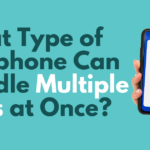

Leave a reply