In the wake of the pandemic, businesses rushed to get their employees and staff ready to be productive and as active at home as they were in the office. One key component to achieve this was communications – ‘virtual meetings’. Big techs marketed their products to get maximum business resulting in Microsoft, Zoom, Blue Jeans, etc. skyrocketing in popularity.
These solutions were relatively easy to deploy since the rollout was handled OTA (over the air) but what lacked was the training and support that most users needed to use these solutions. Here are some of the best practices that you can do to make your virtual meetings experience that much better.
Security
We’re starting off with security as it’s often the most overlooked. Security is never convenient as convenience is never designed around security. Having said that, you can improve the overall security of your virtual meetings just by implementing a few things and of course, being mindful of your surroundings.
- Use a Privacy Shutter / Webcam with a lid: There are plenty of options out there, we at Wondercomm have Privacy Guards and Camera Lids for all our streaming equipment.
- Always enable lobby and passwords for your meetings: Unless you’re confident, never start a meeting without a password. This prevents bad actors from entering your meeting and stealing private data and information.
- When joining short links, always copy and paste the link in an incognito window on your browser with the Camera disconnected or shut off. In this way, you can verify if the meeting link is what it’s supposed to be and not malicious.
Virtual Meeting Tools
Be prepared for all the tools that your meeting will require, and look at the agenda in advance so you can better equip yourself with all the necessary tools.
- Check how attendees will be joining (web audio, dial-in)
- Has everyone downloaded the meeting client (if required)
- What desktop applications would you need? (Word processor, Spread Sheet, Presentation, etc)
- Will any of the material require real-time editing?
- Take into account the available bandwidth.
and most importantly, do a dry run with just a couple of colleagues to make sure everything is working.
Technical Support
Whenever possible, make sure to have at least one technical resource by your side. They don’t have to be part of the meeting but they need to be made aware of the meeting in case anything goes wrong, they can quickly spin up a backup meeting portal that everyone can join. Time is precious and business continuity is important.
Monitor Chats in Virtual Meetings
Always keep a second chat window open in case you’re the moderator (and even if you’re not), so you’re aware of chat messages that need your attention.
Multi-tasking, background noise, and clarity

It is important to not multi-task during a meeting. It’s tempting to check that message that just came in or that email that you’ve just received – Please No. It’s first of all bad manners to do that and two, it’s about being responsible. Turn off your cell phones, resist checking e-mails, and stay alert in the meeting.
Invest in a good pair of speakers/headphones and a mic. Time and time again, we cannot stress it enough – the whole experience for your participants depends on how well they can hear you. If you want your presence to be known, you must be audible more than anything else.
Plantronics C5220 is an excellent example of a headset. Fifine K66B is an awesome budget mic for those extended meeting sessions where the headset is simply not comfortable.
Not only you’ll enjoy your meetings more, but also have clear audio from your device. Participants will be able to hear you better and you will see yourself participating in meetings more and more.
Conclusion
These are just some of the ways to take back control over your virtual meetings. Virtual Meetings are here to stay and are not going away anytime soon. Careful planning, chairing, and facilitating the meeting are extremely valuable in helping to keep work moving, engaging a broader number of participants, and overcoming budget or travel restrictions.
Review this post before each virtual meeting. Encourage all participants to follow best practices. And if you learned something from this blog post, please share it with your friends and colleagues.
Wondercomm Meetings is a secure and privacy-focused Virtual Meeting App built for hosting up to 30 participants with audio, video, screen sharing, chat, and dial-in numbers with passwords. To learn more about how Wondercomm can help your business, please give us a call or send us an email.



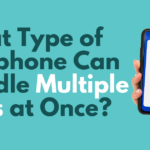

Leave a reply