The Best Softphone Apps for Android and iOS: A Comprehensive Guide
In the ever-evolving world of communication, the right softphone app can make all the difference. Whether you’re using Android or iOS, selecting the best softphone application is crucial for seamless VoIP communication. In this extensive guide, we’ll explore a range of options available on both platforms and help you discover the ultimate softphone app that suits your needs.
When it comes to choosing the best softphone application, there are plenty of great options in the app store, but not every solution is made equal. In this blog we’ll list some of the popular options available for both android and iOS and recommend which one is best for you.
If you’re in search of the best softphone app for VoIP, you’ve come to the right place. Let’s dive in and explore the top choices for Android and iOS, including the highly recommended 3CX phone and video app.
Why Apple, Why?
Lets quickly throw some light on what is required for iOS as apple has removed the ability to keep a connection open in the background completely. The app must be in focus in order to create and maintain a network connection.
This forces the app to use push notifications which means an app developer needs a special server to watch the SIP accounts that sends push notifications to your device.
The reason Apple does this is to prioritize battery life. However there are a few issues with it:
- Push Notifications aren’t always reliable or instant as they claim.
- It adds delay to answering the calls when the call is routed through a 3rd party server (sometimes as much as 10 seconds) which can cause more missed calls.
- In order to route that call through application’s servers the app server needs to have the SIP account details – that means they are transmitted to their servers first and this could result in more issues as it exposes your SIP account to another provider.
- Adds another point of failure.
Android Advantages:
On Android, no such configuration is required as one could elevate the permissions for any application to actively run and maintain a stable connection in the background. Additionally one could turn off battery optimization (recommended) so Android won’t put it to sleep if you’re not using it often enough.
How do push notifications work for incoming calls (iOS)?
So what happens in this instance when someone calls you is this:
- Call comes in from POTS to your trunk provider
- Your provider sends call to your PBX
- Your PBX sends the call to a third party server (Bria/Groundwire/etc) that then sends your phone a push notification
- Your phone receives the push notification and a special handler from the softphone app will start ringing your phone and set up the SIP connection
- Then you can answer the call it will create the audio connection (RTP)
Outbound/Outgoing calls (iOS)

Outbound calls should not be affected because the App will connect directly to your PBX over SIP when it is opened and in focus. Previous versions of iOS allowed the app to run in background when not in focus and would maintain a stable connection in the background. Can’t do that anymore with recent versions of iOS.
Best Softphone Apps
1. 3CX
The 3CX softphone for Android and iOS is a free application that Wondercomm recommends. The application offers a seamless experience that operates independently of your phone system.
When you download the app from your app store and sign into your Wondercomm account, this softphone empowers you to effortlessly initiate and accept calls through your internet connection. Whether you’re a freelancer, a small business owner, or a home user, the 3CX softphone equips you to manage your calls just like you would with a traditional desktop phone. By doing so, you can not only save yourself the hassle but also cut down on your monthly phone expenses.
- Quick and Simple Installation
- It’s as easy as downloading the app from your app store
- Scanning a QR code to sign into your Wondercomm Business VoIP account.
- Start making calls!
- User-friendly, intuitive interface
- Effortlessly place and accept calls using a user-friendly dialpad and intuitive buttons.
- Seamlessly transfer calls with a single click.
- Access your personal call log, view call history, and manage your contacts.
- Listen to voicemail messages and easily record your calls when needed.
- Omnichannel solution
- Voice
- Video
- Business messaging (SMS/MMS)
- Whatsapp Integration
- Facebook Integration
- Website Chat Integration
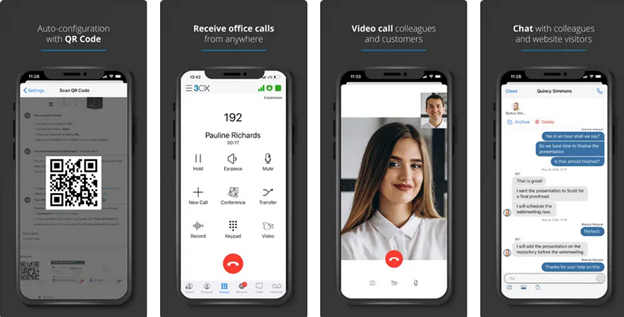
When it comes to VoIP technology, you need a partner who understands the ins and outs of the industry. Wondercomm’s certification as a 3CX reseller demonstrates our in-depth knowledge and commitment to delivering top-tier VoIP services and support to your business. Our expertise ensures that your business is in the hands of professionals who understand the complexities of VoIP technology, making for a seamless and reliable communication experience.
2. BRIA by Counterpath
- Bria Solo (1-5 users)
- 21 days free trial; after which it becomes completely free to use with limited features.
- The limited features are more than sufficient for small business productivity and includes:
- Contact Sync
- Making/Receiving HD calls (Wondercomm supports HD Calling for all plans)
- Extension Dialing
- 3-way conferencing
- However, we recommend you support Counterpath’s (the company behind Bria) effort and purchase a subscription option which unlocks all the features of Bria Solo.
- Bria Teams (5+ users)
- 21 days free trial; after which you would need to purchase a subscription or move all your users to Bria Solo (free version)
- To get the most out of Bria Teams, your business should be making use of most of the available features as you will be paying a license fee.
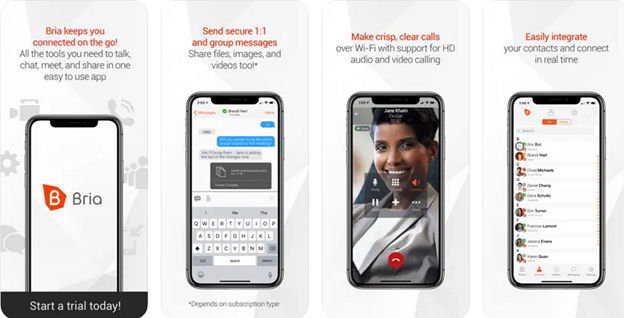
Bria is hands down the best 3rd party application that we recommend. It has the best looking and most functional interface that simply works out of the box after you configure it. Above all, it’s the only solution that we recommend for iOS users.
3. Zoiper by Securax
It’s the next best option that we recommend to our clients who want to use 3rd party SIP Applications. It’s interface is not as premium as Bria’s but it’s functional and works really well out of the box.
4. Other notable apps
- VitXi+
- Grandstream Wave
- Groundwire (paid)
- Linephone (not recommended by us, as we’ve had most number of complaints on Linephone)
Our Recommendation
If you’re in search of the best third-party softphone app, we highly recommend Bria and Zoiper. Although we only support 3CX apps as we are a certified reseller but these applications excel in both functionality and ease of use, making them suitable for most users.
VitXi+ is an excellent alternative, particularly if you don’t use Bluetooth headsets for calls. Grandstream Wave and Groundwire also offer viable options. However, straying beyond these recommendations may lead to issues like dropped calls and more.
Why choose Wondercomm?
At Wondercomm, we believe in tailoring our services to suit the distinct and individual requirements of your business. We recognize that every business is inherently unique, hence it may have specific needs that demand a personalized approach. Should you find that an integration challenge exists, such as 3CX not seamlessly aligning with critical components of your business like your CRM or healthcare system, rest assured that Wondercomm is here to provide the support you need.
Our commitment to delivering exceptional service means that we go the extra mile to ensure your business processes remain unhindered. If, for example, you have found that Bria (or another third-party app) serves as a suitable and approved solution to address these specific integration challenges, we will actively work to facilitate a seamless transition. This is what sets Wondercomm apart as the best choice for your business.
Our dedication to understanding and addressing the unique dynamics of your business is at the core of our service philosophy. We recognize that no two businesses are alike, and we take pride in offering customized solutions to ensure that your communication systems align perfectly with your specific needs. Whether it’s integrating with crucial business systems or providing ongoing support, Wondercomm is your trusted partner in achieving a communication solution that works best for you.
Wondercomm provides a native softphone app seamlessly integrated with a Unified Communications platform. The setup is user-friendly, involving a QR code scanner for quick configuration. For more information on Wondercomm’s affordable VoIP plans service rates, please visit wondercomm.net.
Conclusion

In conclusion, choosing the best softphone app is a critical decision for ensuring a smooth VoIP experience on your Android or iOS device. The options mentioned above cater to various preferences and needs, allowing you to make an informed choice. Remember that the platform you use and your specific requirements should guide your decision in finding the best softphone app for you.



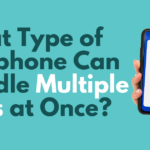

Leave a reply